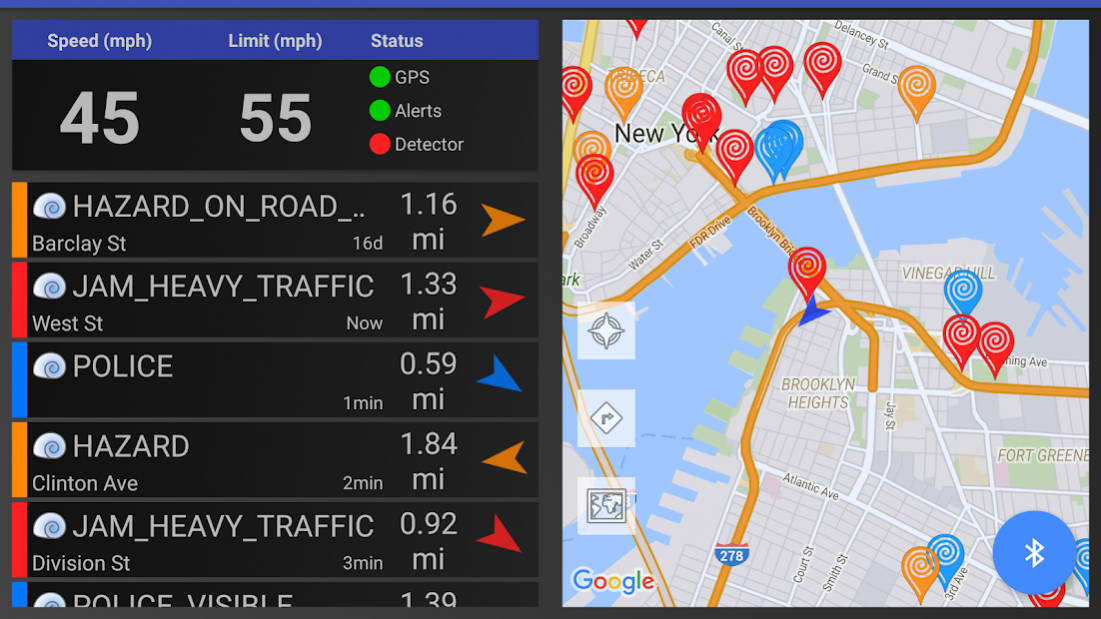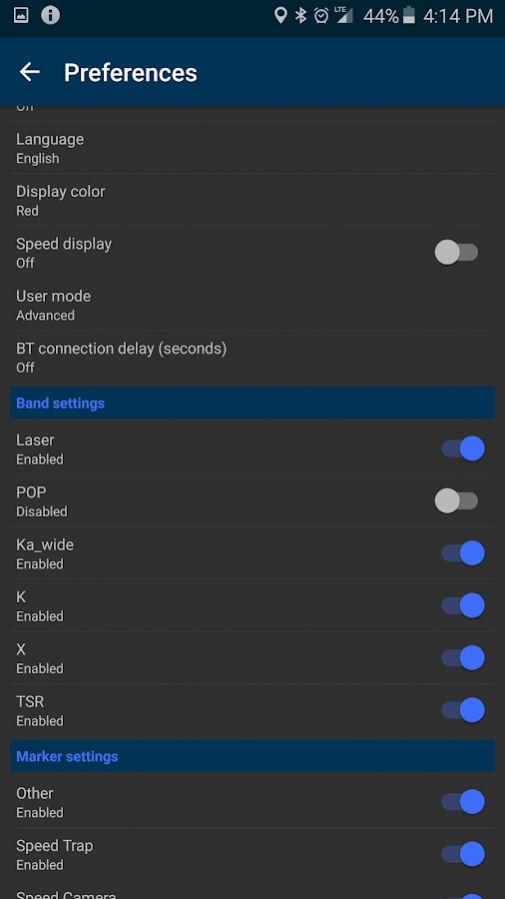Escargot Drive 2.4
Paid Version
Publisher Description
Escargot Drive is a 3-rd party companion application for Bluetooth-enabled ESCORT and Beltronics radar detectors. Escargot Drive receives radar alerts from supported detectors, shows them on a map, manages radar detector settings, and provides situational metrics to radar detectors (e.g. current speed).
Escargot Drive is also capable of tracking real-time location events of your choice (for example, accidents, weather conditions, police speed traps, traffic jams, delivery addresses) and displaying event data live on supported radar detectors' screens.
You need to set up your own alerts web service, or use an alert service provided by somebody else to receive and display location alerts in Escargot Drive. The application allows flexible integration with RESTful JSON web services that support HTTP GET or POST requests.
Permissions:
Escargot Drive needs: fine location, network, and bluetooth permissions. All other requested permissions are not used by the application, they are required for Google Maps to function properly.
*** Note that current version does not support Bluetooth LE, only regular Bluetooth is supported. The upcoming update will add Bluetooth LE support ***
About Escargot Drive
Escargot Drive is a paid app for Android published in the Geography list of apps, part of Education.
The company that develops Escargot Drive is Code Masters. The latest version released by its developer is 2.4. This app was rated by 6 users of our site and has an average rating of 3.5.
To install Escargot Drive on your Android device, just click the green Continue To App button above to start the installation process. The app is listed on our website since 2018-09-06 and was downloaded 159 times. We have already checked if the download link is safe, however for your own protection we recommend that you scan the downloaded app with your antivirus. Your antivirus may detect the Escargot Drive as malware as malware if the download link to com.hexview.android.ed is broken.
How to install Escargot Drive on your Android device:
- Click on the Continue To App button on our website. This will redirect you to Google Play.
- Once the Escargot Drive is shown in the Google Play listing of your Android device, you can start its download and installation. Tap on the Install button located below the search bar and to the right of the app icon.
- A pop-up window with the permissions required by Escargot Drive will be shown. Click on Accept to continue the process.
- Escargot Drive will be downloaded onto your device, displaying a progress. Once the download completes, the installation will start and you'll get a notification after the installation is finished.